FriendFeed経由のTwitter投稿を「Tweetable」へ変更
当ページのリンクには広告が含まれています。

目次
FriendFeed経由のTwitter投稿をWordPressプラグイン「Tweetable」へ変更
こんにちは!関達也(@SekiTatsuya)です!
ブログの投稿を、
FriendFeed経由で
Twitterへ投稿していましたが、
確認してみると、
投稿までかなり時間がかかってました。
そこで、プラグインの
「Tweetable」を利用してみることにしました。
※WordPressです。
短縮URLが「bit.ly」も使えます
(複数から選択できます)。
また、Twitterに投稿する際の
テキストも入れることができます。
(FriendFeedではこれが出来なかった)
WordPress用の関数も以下のように用意されています。
* – Outputs your lastest tweets. You can optionally pass a number to it to controll how many it prints. E.g. .
* – Prints the number of people following you on Twitter in plain text. You can also call it in the form of if you need to have the number returned instead of output to the screen.
* – Displays a Tweetmeme (Tweetmeme.com) button. Call for the compact version.
導入の際は、「[wordpress]Twitter連携用プラグインTweetableが便利すぎる!」
の記事が参考になります。
他にもTwitter関連のプラグインがありますので、
追々試していきたいと思います。
★追伸
ほぼリアルタイムでTwitterに表示されました。
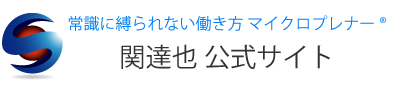
コメント